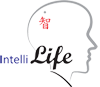Google Asisstant (Cantonese)
The Google Assistant Cantonese version has been released recently and is offering a lot of convenience for Hong Kong people. It can be enabled if you are using Android phones:
- Enter Settings
- Look for Google Services
- Select Account Services
- Select Search, Assistant & Voice
- Select Google Assistant and enter a page where you can manage your Google Account
- Select the Assistant tab
- Enter Languages
- Select the languages you need, there you can add 中文(中國香港特別行政區)
At this point, think about not only the smartphone, but also the Google Home device, which supports Google Assistant. With Google Home, it is possible to construct a Smart Home with Home Automation which works in Cantonese now. It opens up a lot of Google Assistant supported devices in the market supporting IoT.
There are different versions of the Google Home device, such as
- Google Home
- Google Home Max
- Google Home Hub
- Google Home Mini and others .....
There is a different device for a similar function, called the Echo from Amazon.
Following are some information about some Google Home compatible devices which help to create your smart home:
- Digital Trends: The Best Google Home-compatible Devices for 2019
- Android Authority: The Best Google Home Services You Should Know About
- ASecureLife: What Works with Gogole? The Best Google Home Compatible Devices for 2019
- CNet: What Works with Google Assistant
Most of these information are available overseas, but some of them might also be available in HK, or can be purchased on internet.
The easiest way to get access to Google Assistant from a PC on Windows is to purchase a Google Home device. There are different devices, big or small for Google Home at different pricing. The Google Home Mini is portable.
There are different versions of the Google Home device, such as
- Google Home
- Google Home Max
- Google Home Hub
- Google Home Mini and others .....
If you really want to install Google Assistant on the PC, it is complicated. This following article show how to do it, but requires much more technical knowledge:
Lifewire: How to Get Google Assistant for PC - dated 2019-11-08
| YouTube | |
- Log in to post comments