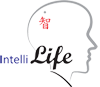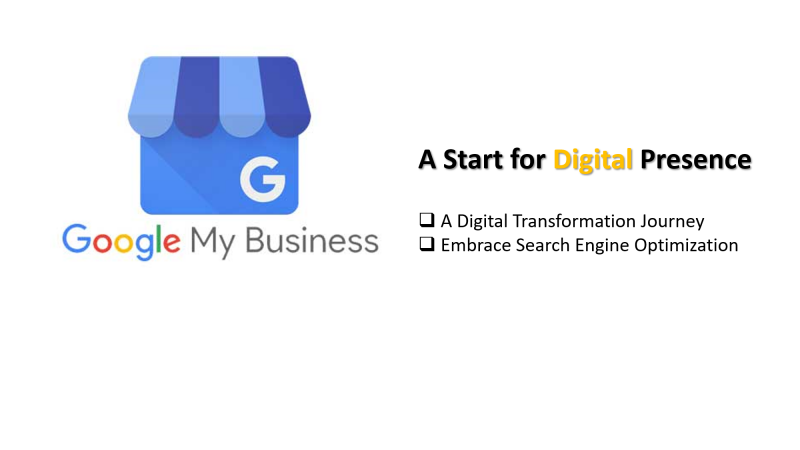Google My Business
The Google Maps function, formerly known as Google Places, is now part of the Google My Business dashboard, which is Google's dashboard for managing and tracking your online presence across Google's various platforms, including:
- Google Maps
- Google+ (now only available for Google Business)
- Google Analytics
- Google Adwords
This is part of the digital branding or digital presence for businesses in the digital age. Following are the advantages:
- It is offered free of charge. No payments required.
- Clients can easily find the location of your office, including new first time customers.
- Your business with your exact business name (not the individuals) can be searched in Google. This is probably the first step for the SEO (Search Engine Optimization) of your business too, which requires time to build up.
- Office hours as well as holidays opening hours can be listed. It even shows up whether your business is open or closed at the time of search.
- Adding multiple photos of your choice, including your company logo, office pictures, etc.
- Visitors analytics will be available, showing how many visitors has searched your business on the web.
- You will have options to list the description of your business, products or services, and posts, which again help the digital exposure of your business on the web.
- You can also get messages or reviews from customers. Note that this is good, but can also be dangerous in case of bad reviews, or attack by competitors. You should have people paying attention to what are being posted, and handle properly.
- If you don't have a website, you can establish a simple website on Google too. It includes online and visible tools to help you to build your own website.
- You can have people to help you too, by adding additional administrators while still owning your presence.
- If it is desired, digital marketing can be added in future, and that's why Google My Business is also connected with Google Adwords. It is a matter of Search Engine Marketing which drives for better digital exposure for your clients who search for your business, your products/services over the internet on Google.
To register your own Google My Business, you need:
- Consider who to register. You should consider the ownership.
- It requires you to have a Google account, an account which might very well already have with your gmail address. This will link up the business to your personal account, and you have the rights to access and make necessary modifications.
- Verification of the Google My Business will be needed. There are several methods of verification subject to Google. This is good because Google tries to make sure you have the rights for this business.
To start Google My Business:
- Perform a Checking first in Google Maps
- Enter Google Maps, and sign in with your Google account.
- Search your business inside Google Map first. Your business might already be there, which was added by unknown people during their map search.
- If you find your business is already present in Google Maps, make sure it is the right business entity. There are many different information available on Google Maps which look very similar. Check every single details and make sure it is yours.
- Instead of Adding your business, you can Claim your business in such cases.
- If you are adding your new business (instead of claiming), Go to Google My Business and click Manage Now. Follow the instructions on the screen.
- Note that you will need to sign in with your Google account.
- Note that you will be asked to verify your Google My Business.
To build your digital online presence, this is one of the significant step. There are other areas of significance like LinkedIn, which is not described here. Establishing your digital presence is NOT a once-time job. It requires attentions from time to time, and very likely you'll receive notifications from Google through emails, such as opening hours during public holidays. It should also be understood that, the personal identity and business identity are 2 separate entities, even though there are relationship between the two.
If additional helps are needed, please contact KF Cheng, a Consultant in Digital Transformation with over 10 years of experience.
The following are some of the screen captures which shows the results of Google My Business, which marks your digital presence on the web.
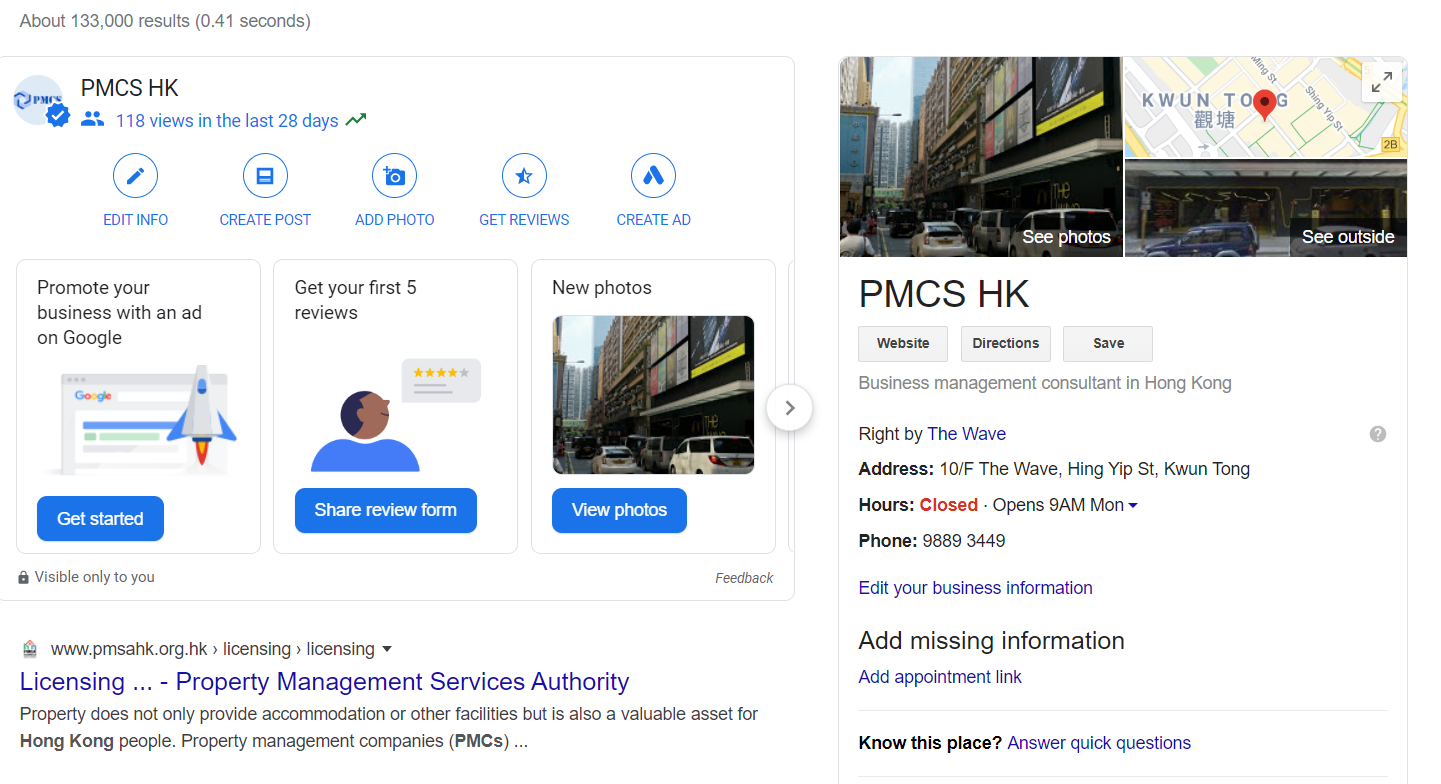
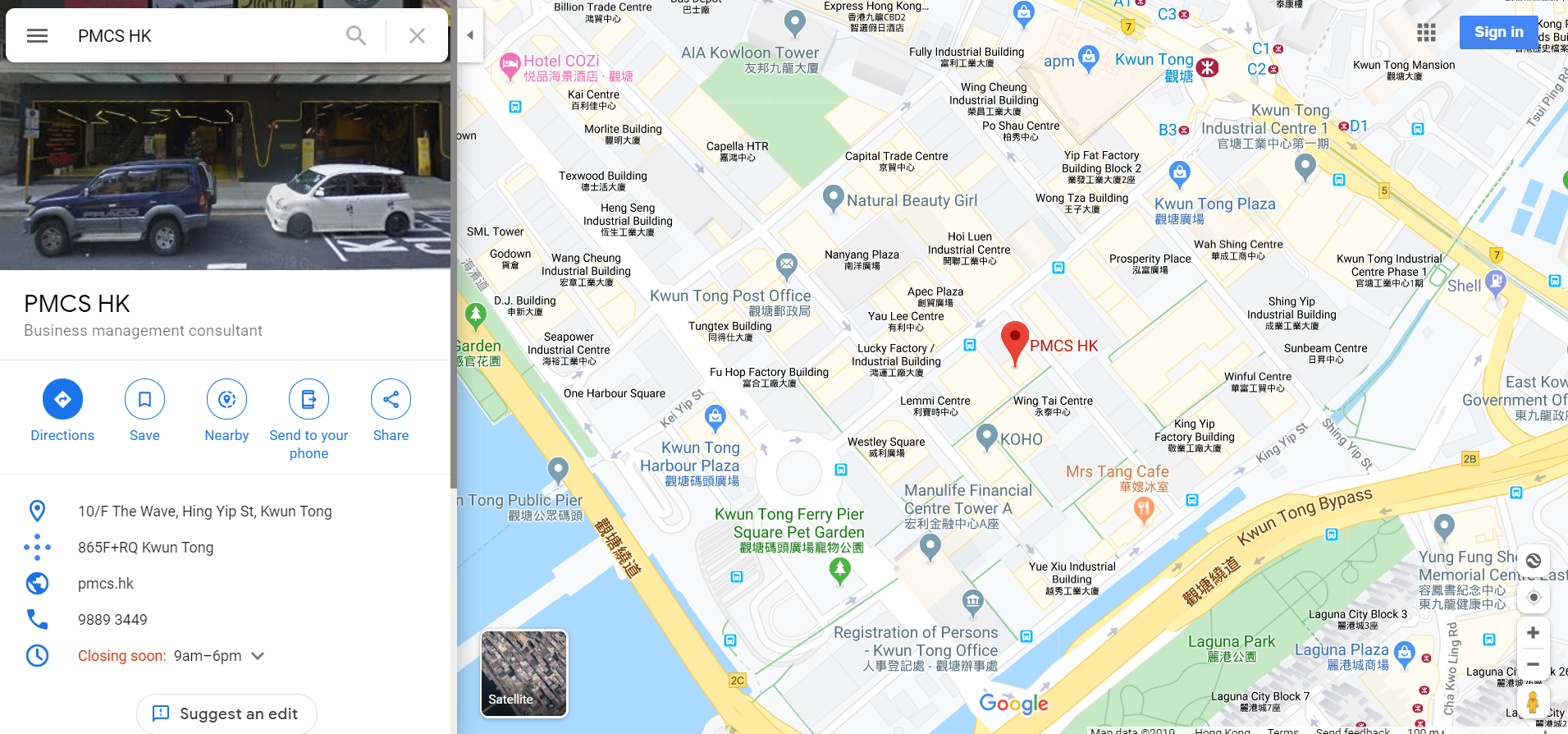
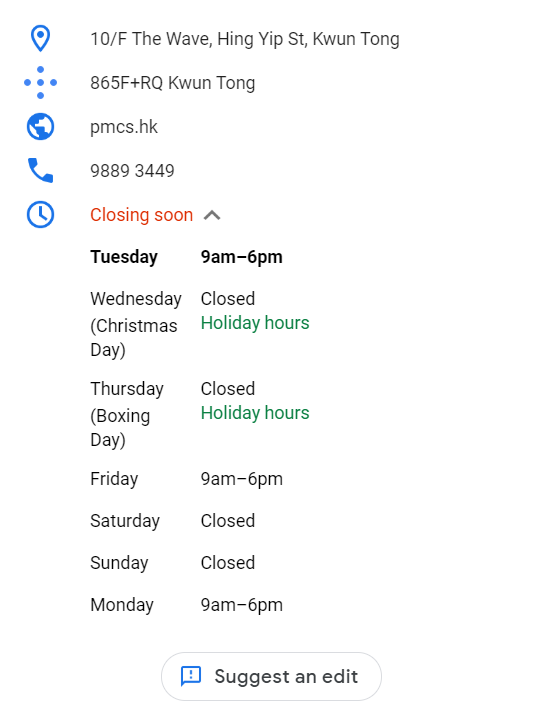
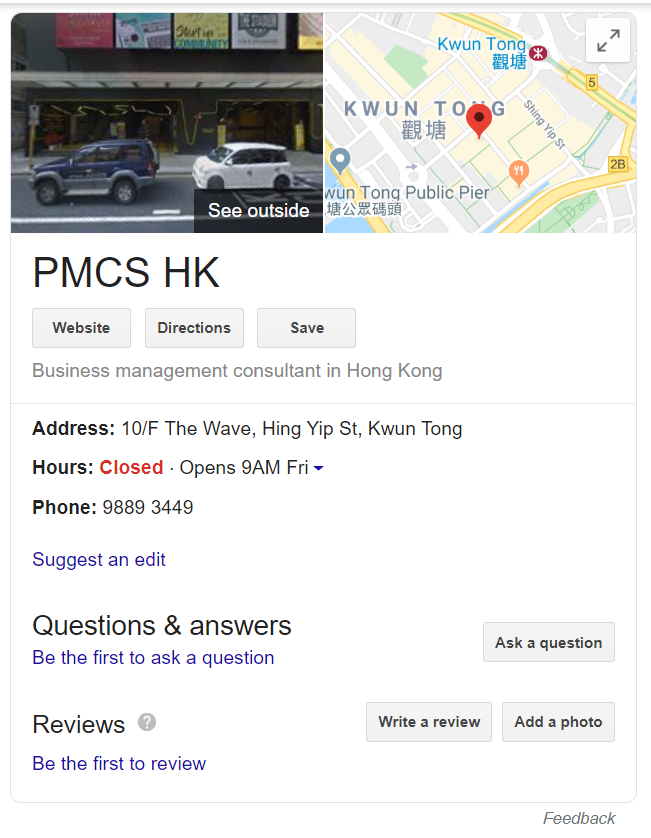
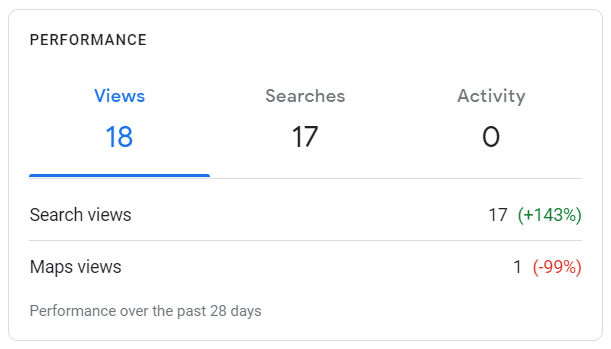
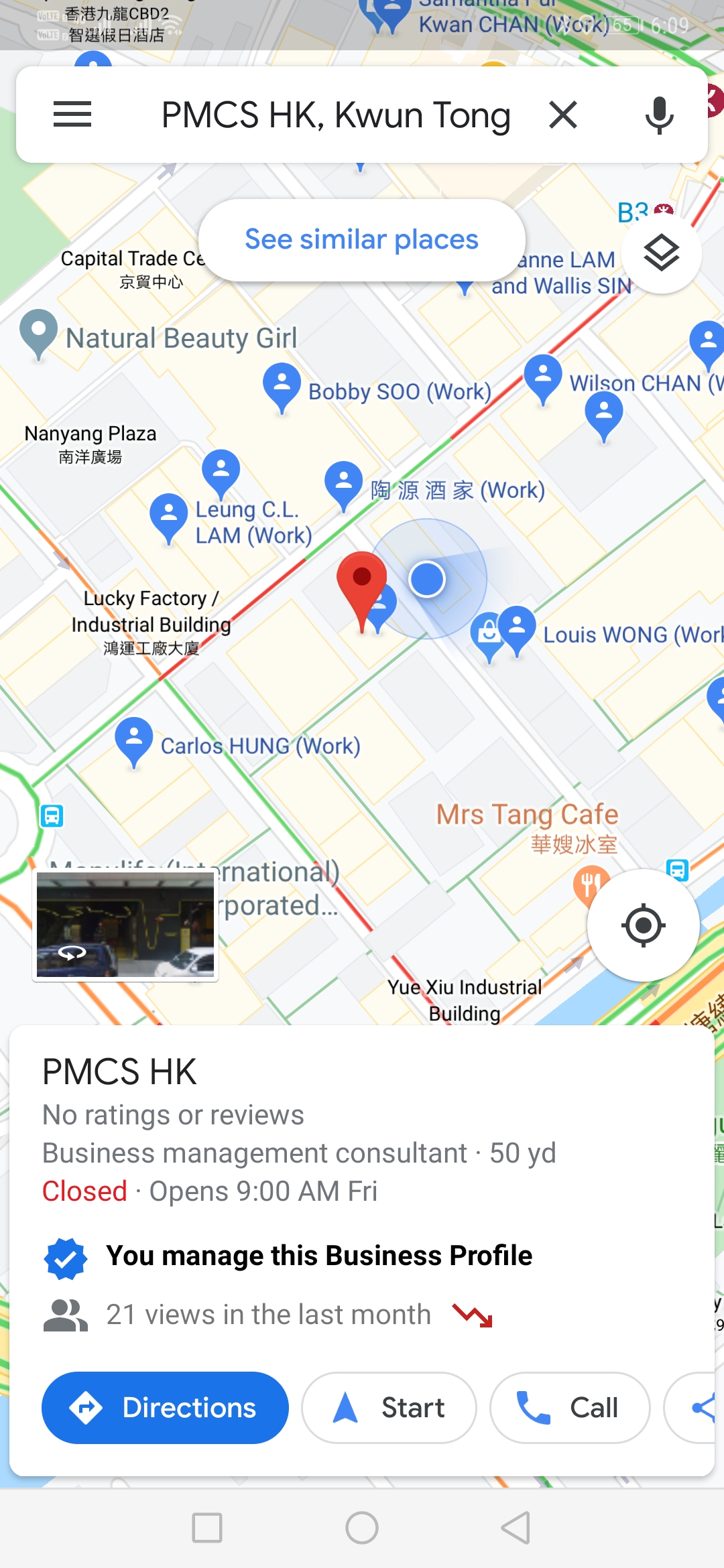
- Log in to post comments