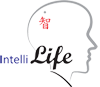YouTube
In some occasions, we wish to specify in a YouTube video where to start watching, and where to stop. This will help us to share just the important part instead of watching the entire video.
To set up the starting point, it is easy because it is already available in the SHARE button.
- By including snippet in the link
- append '?start=xx' to the link of the video like https://youtu.be/aewpIWAf?start=90 where:
- xx is the starting point
- alternatively use '?t=xx'
- append '?start=xx' to the link of the video like https://youtu.be/aewpIWAf?start=90 where:
- By adding snippet to a web HTML page as part of the embed code
- Locate the question mark ('?') right after the YouTube video ID
- after the question mark ('?'), add 'start=xx', or '?t=xx' then
- followed by adding '&' (html code for the ampersand sign). Do not forget the semi-colon. This is needed only when there are additional codes in the source URL
- Using http://youtubestartend.com
- Paste the YouTube Link and press Preview Video
- Key in Start Time and End Time
- System will generate a link, which is the link to use for the video with designated start and end time
- Refer to YouTube: Customizing Start & End Times on a Video Source - by PCC Videos on 2018-01-18
- Use of online trimming tools
- Refer to following methods
- YouTube: Online YouTube Video Cut and Crop without Download Video: Fast and Easy - by Friend Tech Board on 2016-09-23
- YouTube: How to Trim YouTube Video Online and Download a Specific Part of a Video | Top 3 Websites - by Sir Luis on 2018-05-28
- YouTube: How to Cut Your YouTube Videos Online - by furulevi on 2015-04-18
- Refer to following methods
Ref
- YouTube Official Document: YouTube Embedded Players and Player Parameters
- YouTube - How to define start and stop points in your YouTube videos - by Brighton West Video
- SpaceCraft Support - Set Specific Start and End Times for Your Video
- University of Texas at Austin: Embedding a YouTube Video with Start and Stop Time into Canvas - by Karen French on 2016-06-08
- Note that the end-flag does not work as described in these references, probably due to change by YouTube.
- YouTube: Customizing Start & End Times on a Video Source - by PCC Videos on 2018-01-18
- YouTube: Online YouTube Video Cut and Crop without Download Video: Fast and Easy - by Friend Tech Board on 2016-09-23
- YouTube: How to Trim YouTube Video Online and Download a Specific Part of a Video | Top 3 Websites - by Sir Luis on 2018-05-28
- YouTube: How to Cut Your YouTube Videos Online - by furulevi on 2015-04-18
- Log in to post comments