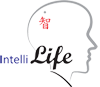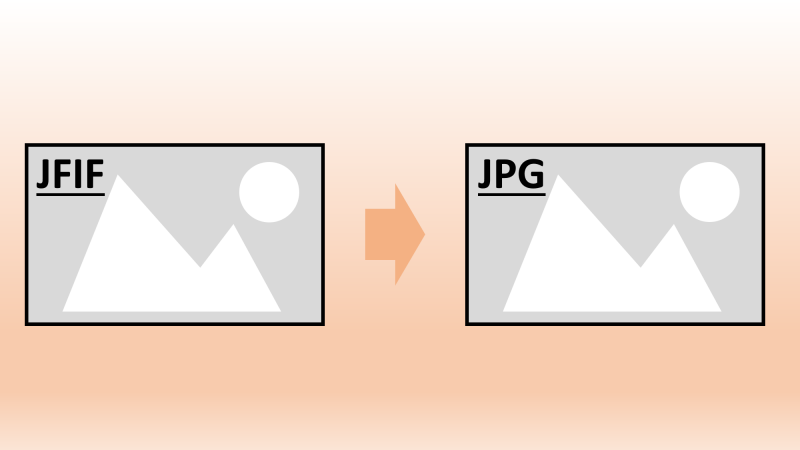JFIF Convert to JPG
Recently it's been noticed that when downloading photos from WhatsApp, or dragging image out of browsers, it saves itself as a JFIF image on Windows 10, instead of JPG. Although JFIF is also a graphic format, it causes a lot of inconvenience to some users.
JFIF is the JPEG File Interchange Format. Apparently it's been around since 1991, but it is a strange format to most users.
Following is the Fix for this problem.
- Open Registry Edit in Windows 10 by clicking on the magnifying glass icon (search) on the bottom left next to the Windows logo, and input text "reg" or "regedit" to search for the Registry Editor
- Locate HKEY_CLASSES_ROOT\MIME\Database\Content Type\image/jpeg
- The Extension should be showing jfif
- Double-click on the Extension, and change it back to jpg
- Log in to post comments