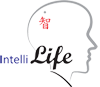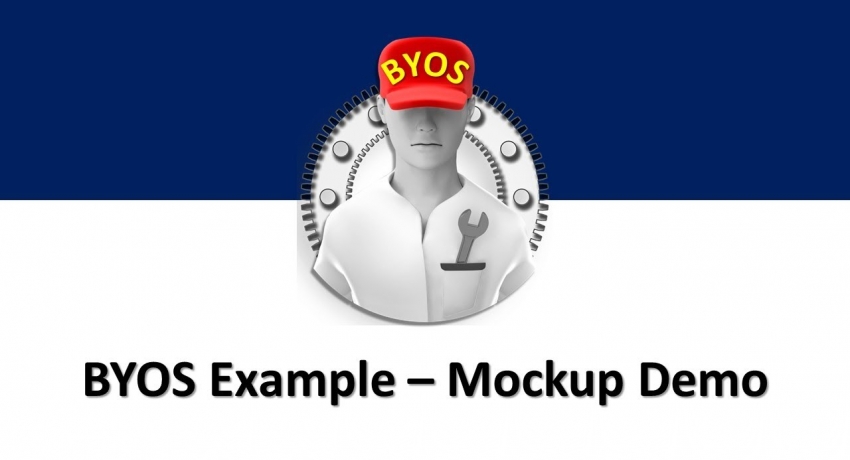Mockup for Demonstration
A mockup is better than 1,000 words. When people can visualize, can touch and feel, it makes a huge difference. Excellent tools for demonstration and understanding, delivery best user experience. A lot of the designs are difficult to describe. To complete a large project, it takes time, can be in months or years. A mockup aligns the scope and expectations from everyone, for a much faster understanding and agreement.
Building a mockup is actually not easy. It requires tools, learning and a lot of practice, especially an interactive one. In this example, BYOS was employed to build this mockup which suddenly provides all answers to un-spoken questions. It helps easily align understanding and agreement from everybody, including the technical developers, avoiding and minimizing arguments in future.
In fact, additional benefits was found. With this mockup system, operation staff were able to visualize what would be coming, so that they can prepare ahead of time, and prepare things to come, and arrange training as appropriate without having to wait for the project to finish. Moreover, it provide easier early catch of problems should something had been overlooked. This is a good change management too.
A mockup provides answers to un-spoken questions, aligns the scopes and expectations from everybody involved, especially in large systems or installations. By applying BYOS, a mockup can be built in an unbelievably short time.
Showcase specifics
A system is different from websites, especially when it is catered for different types of users, and under different situations. Special attention has to cover different types of users, and different scenarios at different timing and purposes. The project involves a single system covering 6 different platforms, each for different users and purposes. It involves a lot of access and visibility controls inside the system.
This was a large and complicated system:
- A single system but consisting of 6 different platforms, each for different purpose, different requirements and different users.
- Start top menu for platform selection. Which platform are allowed to choose also depends on the role of the users.
- Each platform has a dedicated main menu, dedicated landing page, and layout.
- Descriptions to remind how each sessions and pages should be used and prepared.
- Different login accounts for users to experience their user interface at different roles.
- System is interactive and can be navigated among all 6 platforms.
- Total: 1 single system with 6 different platforms, and 6 different types of users.
This mockup took around 3 weeks to complete in a part-time manner, due to the complications, no. of platforms and no. of different user types. If divided into 6 platforms, each platform took around 1/2 week for development. Most of the time spent are for designs, layouts and descriptive elements.
In reality, BYOS can also be applied to build the real system too, but would require 3-4 months full time effort.
- Log in to post comments